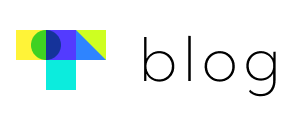Touchclass here!
We have released a live streaming feature to help meet the needs of our clients in amid the COVID-19 pandemic.
You can stream on both PC and mobile devices!
Try giving a lecture to your employees in real time via Touchclass.
Why did Touchclass add live streaming?
01. The rise of virtual training during COVID-19 pandemic
The COVID-19 pandemic has changed training paradigms.
Touchclass is always working hard to respond to changes in training paradigms to develop an even better solution.
Live streaming is a necessary addition to Touchclass for our clients to maximize efficiency while dealing with the challenges brought on by COVID-19.
Training managers can create channels to meet their needs by designating channels to specific topics or audiences.
Adjust the channel access settings to broadcast to a particular team or group of employees.
Now you can proceed with your training under any circumstance!
02. Restriction-free streaming!
Most people tend to think of YouTu** when they think of live streaming.
But did you know?
If you want to stream on YouTu**, you have to apply to stream 24 hours in advance for PC, and you need at least 1,000 subscribers to stream via mobile.
How about Touchclass?
There are no such restrictions on Touchclass live streaming.
You can start your stream whenever you want to.
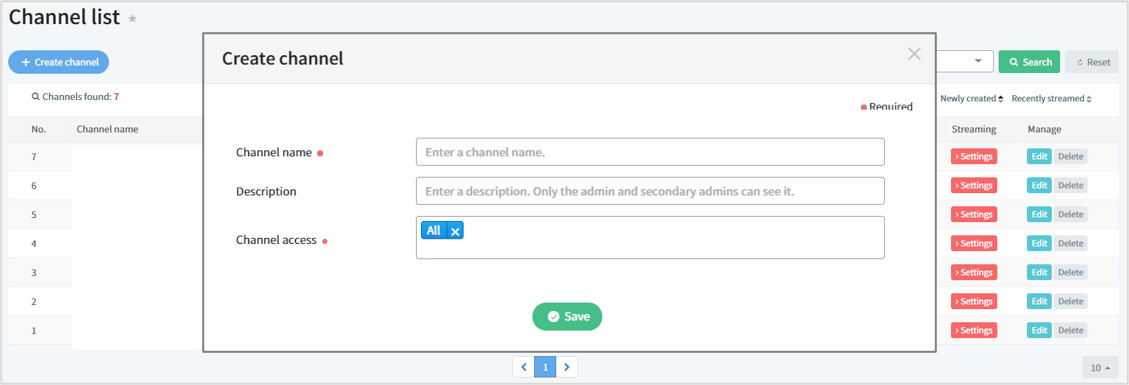
Simply create a channel, and you can begin streaming right away.
03. Give a variety of live lectures easily with Touchclass!
To host live lectures online, you may need to use a variety of broadcast programs depending on the type of lecture.
No one wants to watch a lecture given with just a phone’s self camera, right?
You’ll need to familiarize yourself with at least a few programs before beginning, but researching blogs and YouTube will have you exhausted before you even start.
Touhclass provides a guide for you to easily discern which programs you need and learn the basics of using them.
Don’t be stressed if it’s your first time streaming.
With Touchclass, you can get started just by following our guide.
04. Replay access and Using broadcast downloads to make new content
Even if there are employees who were too busy to watch the live stream, don’t worry!
Touchclass supports replay access for all finished broadcasts, which you can enable in settings.
Your employees can catch up on or review previous streams anytime they want.
You can also download the video file of a previous broadcast and then use when making content.
Don’t stop with just live streaming – get creative with how to re-use stream content!
05. Access only our company or team
When you are on live streaming via other platforms, you need a URL linking to the stream that you then must send to your audience.
And when you want to make a private broadcast, you need to protect it with a password.
Even then, anyone who knows your live streaming URL and password can access your channels, which can present a security risk.
Touchclass allows you to send a push notification to designated learners that takes them directly to the stream, so you don’t need to create a URL or password.
Those who don’t belong in your stream can’t access it.
If you want to make safe, private streams for important corporate training, try Touchclass’ live streaming feature!
- Contact : sales@touchclass.com