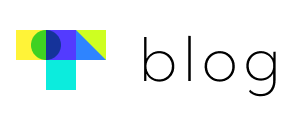Two-factor authentication has been added to the login process. With this feature enabled, administrator or secondary administrators must enter an additional OTP (one-time password) when they log in.
Enabling OTP
Feature location 1) Administrator: Settings> Administrator information> OTP Settings 2) Secondary administrator: List of administrators> Edit> OTP Settings
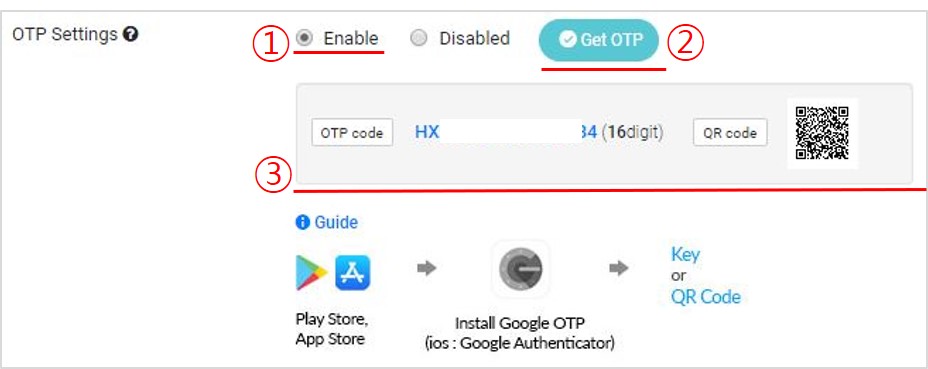
- Enable OTP
- Click ‘Get OTP’
- Download Google OTP from the Play Store or the App Store
- Enter the code issued from ② or scan the QR code
- Click ‘Save’
Logging in with OTP

- Enter your login information and click the login button
- An OTP will appear
- Open Google OTP and enter the OTP issued in ② and the login process will be completed
Careful!!
- After receiving the issued (or reissued) OTP key, register (or renew) the key in the Google OTP app, and then proceed to finish setting up OTP. If these steps are not followed, log-in will not be possible.
- Please limit the admin account to only one user. To delegate administrative tasks, use the secondary administrator function.
Post Views: 1,550