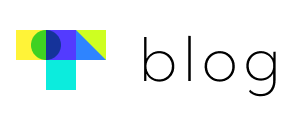Hello. Touchclass here!
We have added an updated feature.
Previously, when you added many members in other groups to a new group, you needed to change their status of all groups by using a CSV file.
We have simplified the process now!
| Add mass group
Just download and fill out the CSV file, then upload it.
- Add and change members > Change status > Add mass group
- [Download the CSV file] > Type and save members’ ID
- [Select file] > Upload file
- Select a group > [Save changes]
* A new group will be added to existing groups. You can select only one group.
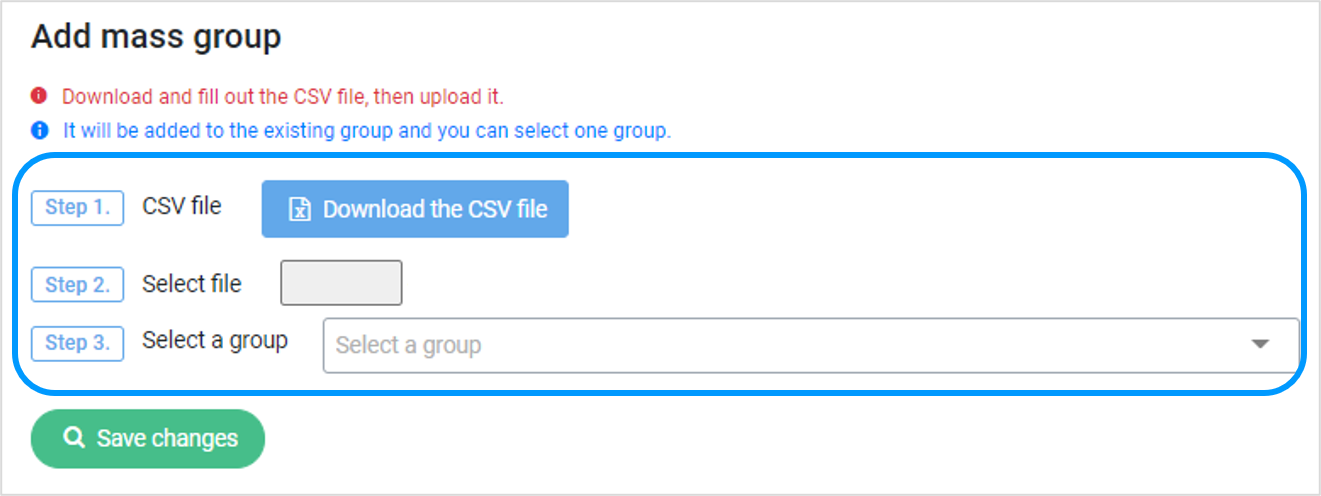
※ You will need this feature in the following cases,
- Adding many members to a new group easily
- Adding members who should complete the specific course to ‘Specific course’ group
- Adding members who need to watch live stream to ‘Live’ group
Post Views: 992