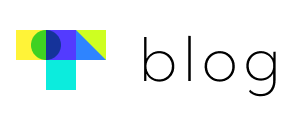Hello, Touchclass here!
We have simplified the process of ending streams.
Previously, when you wanted to end streaming, you needed to stop your streaming in the encoder program and then had to go to the admin page and click ‘End stream’ button.
Now, stop your streaming in the encoder page, then you’re done.
| [ADMIN] Settings
- Once you stop streams in an encoder program, your broadcast will automatically end.
① Encoder program(OBS, XSplit etc.) : Stop streams
② If you click ‘Stop streams’ button, your broadcast will automatically end in your admin page.
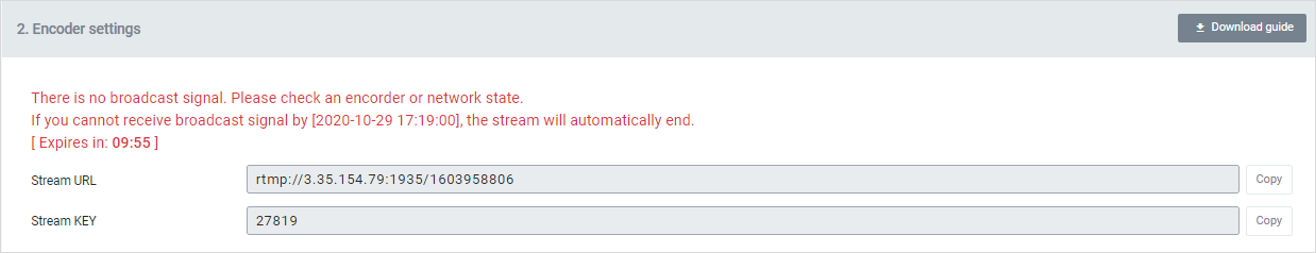
* Channel list > Settings
- You can live stream for up to 2 hours a time. When this limit is exceeded, the stream will automatically end.
① Live streaming timeout
② Automatically end
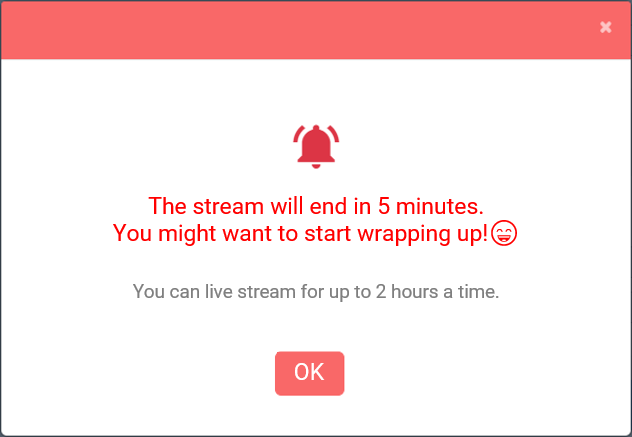
* Pop-up window will appear 5 minutes before automatically ending stream.
- Time limit for stream URL and stream key could be extended 10 minutes if you want.
Post Views: 1,145