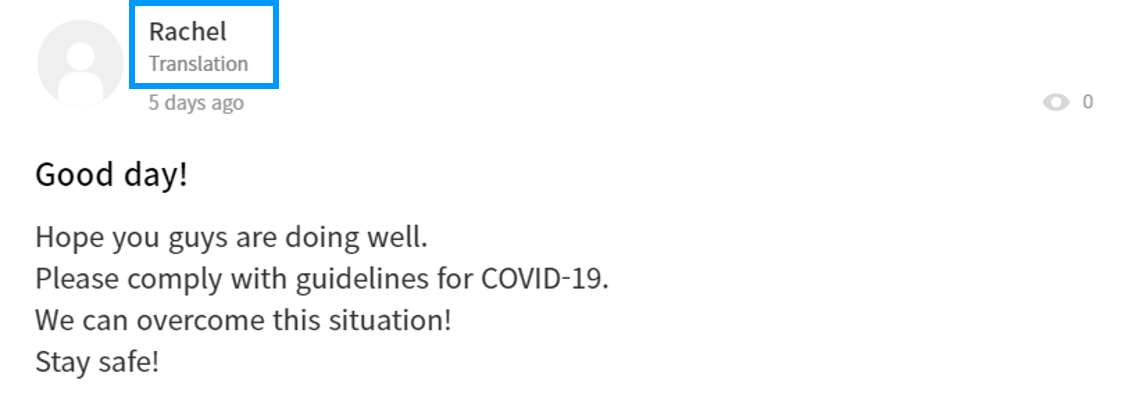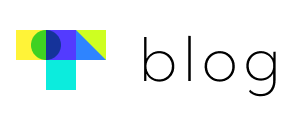Touchclass here!
As always, thank you to our all our clients for using Touchclass.
We have added a new feature.
When you leave an opinion or create a post via the forum, you can display your representative group on your profile.
| [ADMIN] Member policy settings
You can choose the range of your members’ information to be displayed.
① [Profile picture+Name]
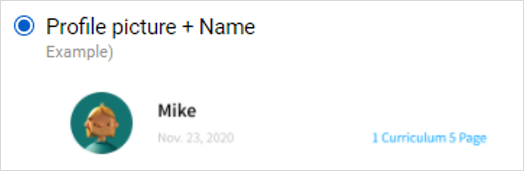
② [Profile picture+Name+Representative group]
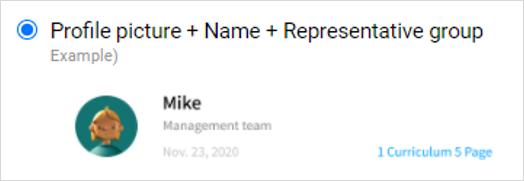
If you choose [Profile picture+Name+Representative group], an admin can see each representative groups of members on the Opinions page and Touch Together(Forum) page.
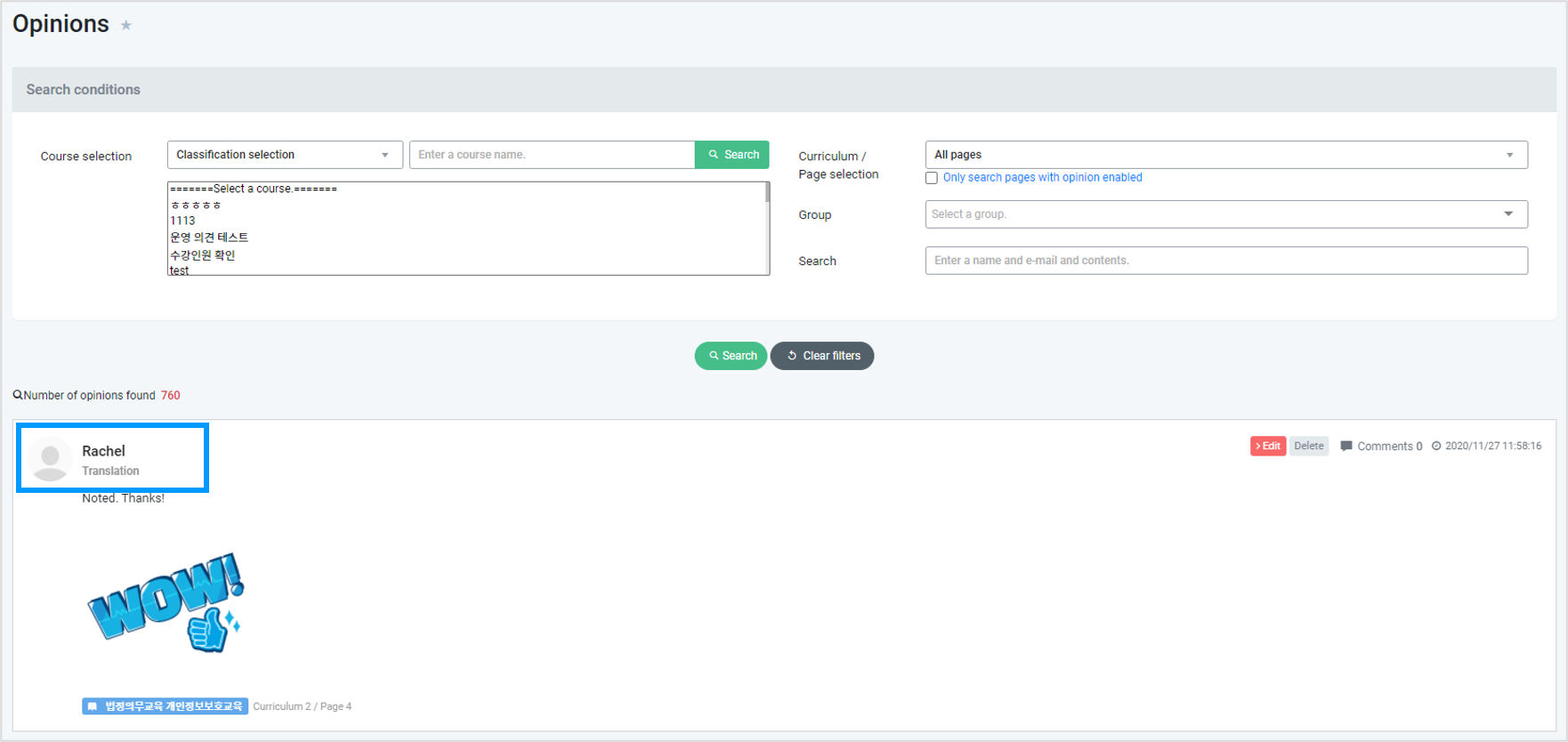
※ ADMIN > Opinions
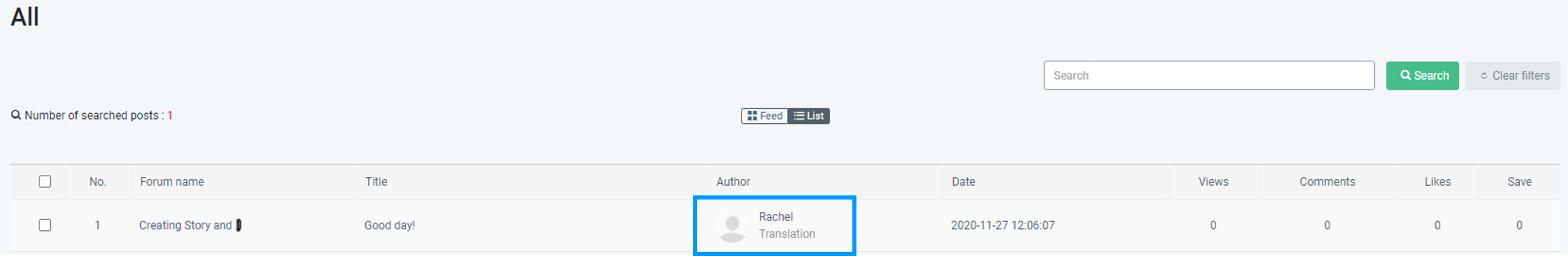
※ ADMIN > Touch Together(Forum) > All posts
| [Learner] Content, Forum(Touch Together)
If members write a post or comment, their representative group will be displayed.
① Course information > Recent opinions
② Posts, opinions and comments
③ Notifications