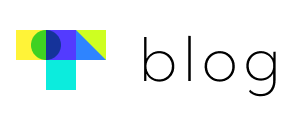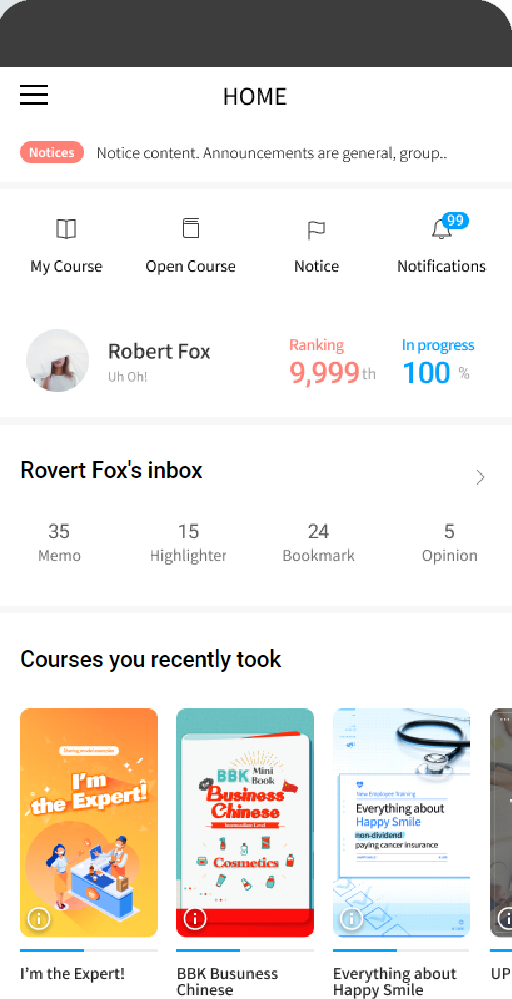Hello, Touchclass here!
We are scheduled to release new app main screen on Oct. 12th to improve your convenience.
You can organize your main screen as you want.
For example, items of main screen can be configured and edited.
Let’s check these changes
| Edit items’ name as you want
- Click Pencil Button to edit an item name.
- If you enter {User_Name} in the section title, learner’s name will appear.
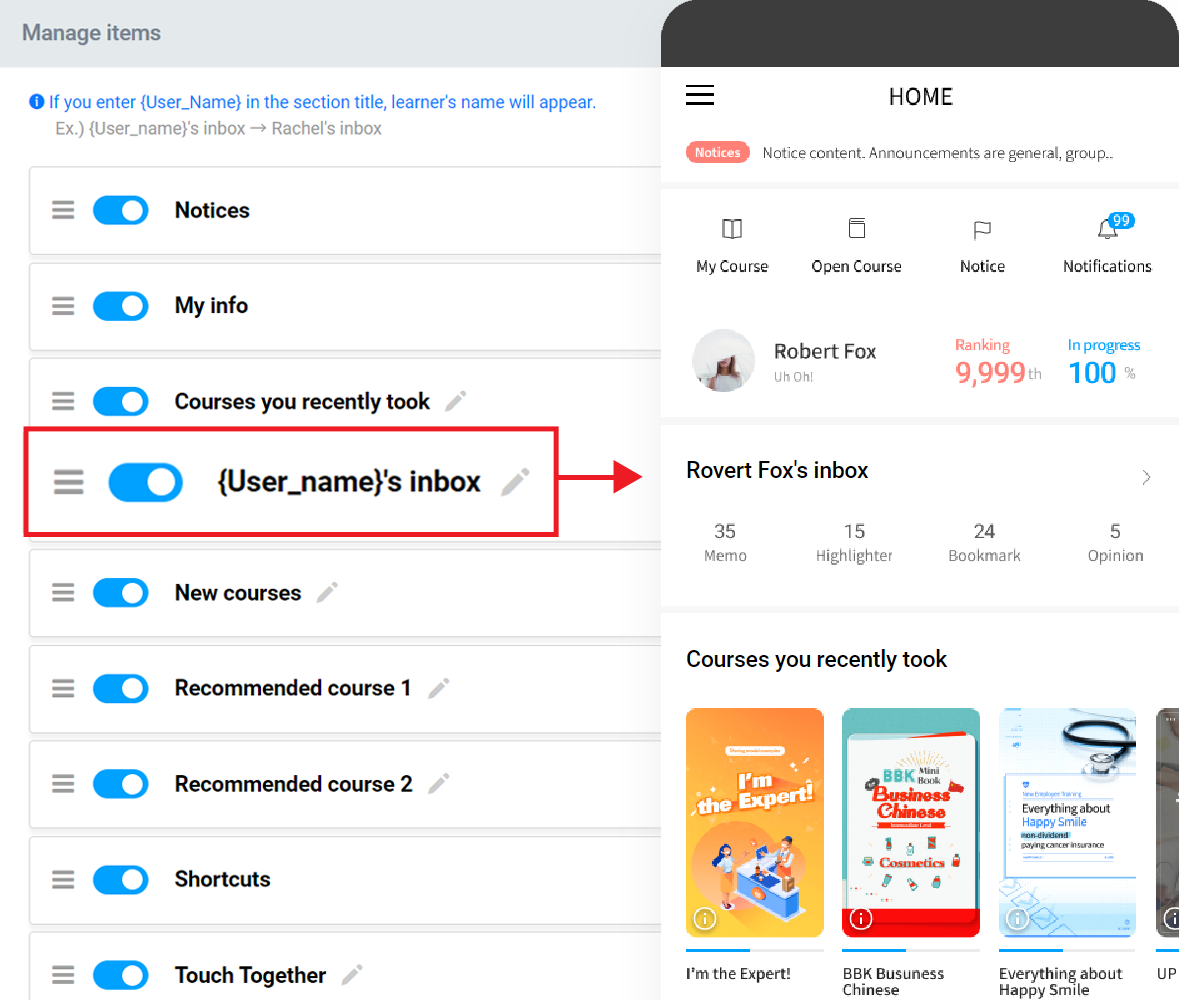 ※ You cannot edit Notice, My info. And Shortcuts.
※ You cannot edit Notice, My info. And Shortcuts.
| Drag and Drop to change the order
- You can adjust the order.
- Click hamburger button to change the order.
- Show a preview of the arranged order.
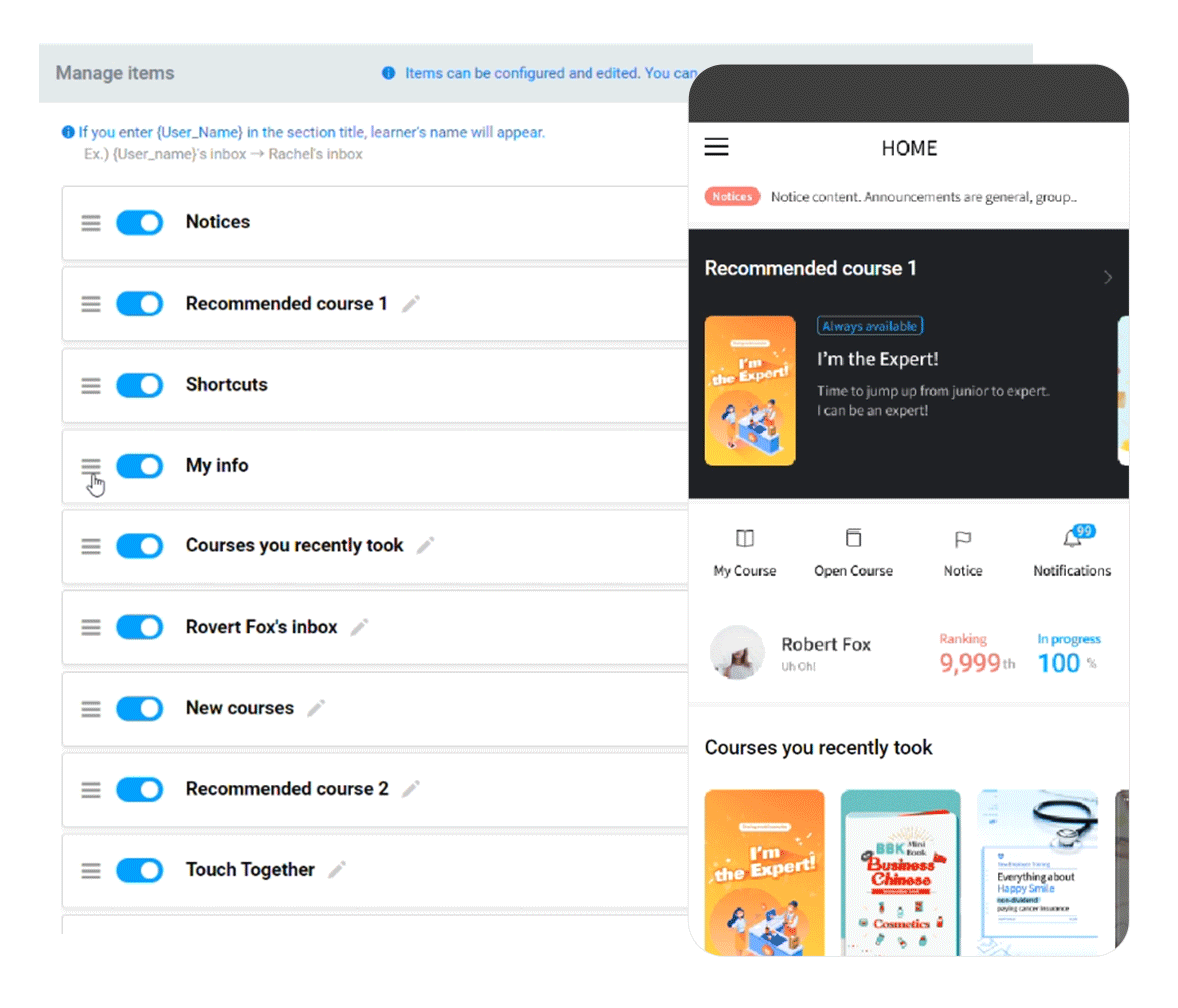
| Use Toggle switches
- You are able to decide whether items appear or not by using toggle switches.
- Show a preview of changes.
- If you consider some items dispensable, just click Off Button and hide them.
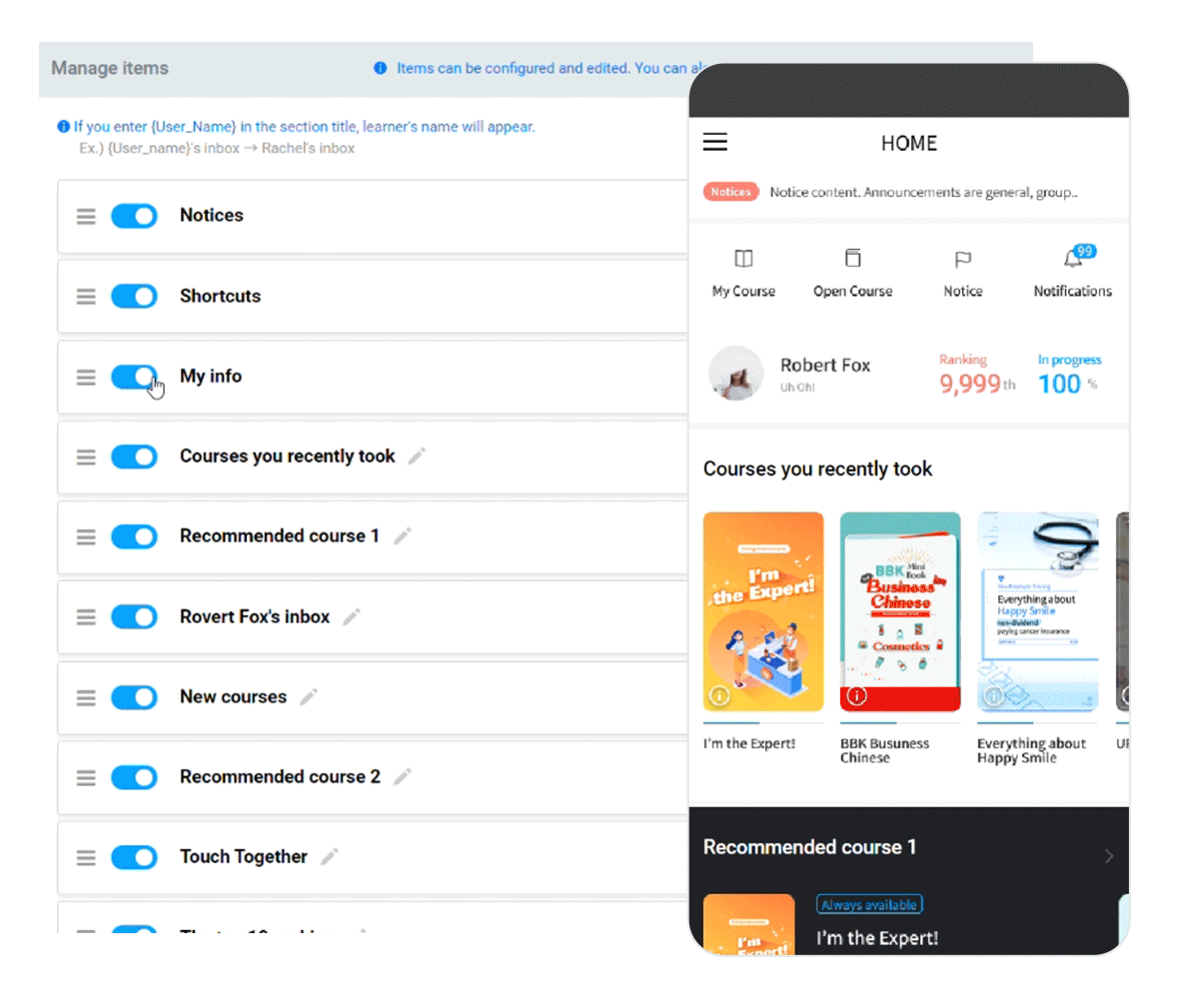
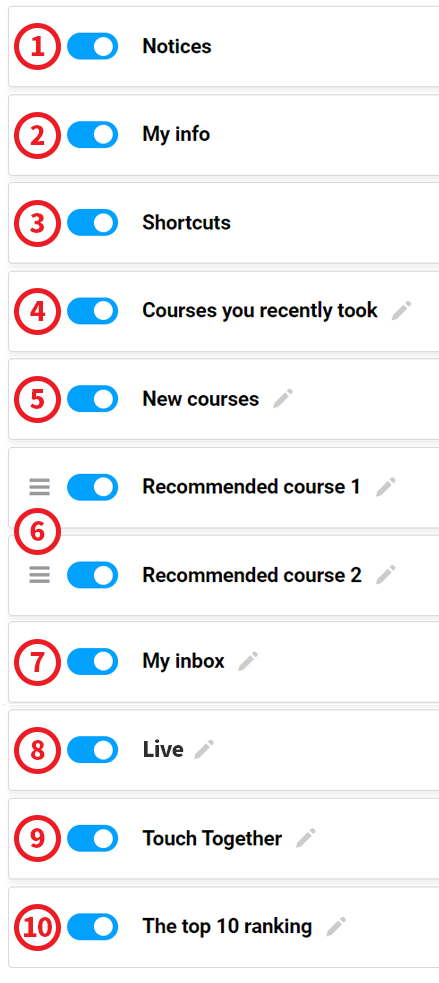
① Notices : Show notices posted within the last 7 days.
② My info. : Show member’s profile, ranking and progress.
③ Shortcuts : Go to My course/Open course/Notices/Notifications
④ Courses you recently took : Show up to 10 courses member’s recently took.
⑤ New courses : Show up to 10 courses created within 7 days. Members can go directly to the course and start learning.
⑥ Recommended course : Show 5 courses recommended by admin. Member can go directly to the course and start learning.
⑦ My inbox : Go to Saved memo, highlighter, bookmark and opinions in Inbox
⑧ LIVE : Go to watch live streams. If stream is offline, it doesn’t appear.
⑨ Touch Together(Forum) : Show recent 5 posts. It appears only when you use the forum feature.
⑩ The top 10 ranking : Show from first to fifth and my ranking. It appears only when you use the gamification feature.
You have to click “Save” button to save your edit!
Let’s organize main screen your way!
Contact : eunjoo.bae@newin.co.kr