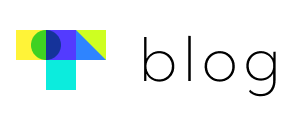Hello, Touchclass here!
We hope you are all staying safe and healthy.
We’ve improved push notification management.
We provide read-notification confirmation feature, so let administrators know whether their members have read it or not.
For learners(members), unread notifications are distinguished from the read ones.
| [ADMIN] List of push notifications
- You can see your sending history in your admin page. History will be automatically deleted after 30 days.
① You can search by name or e-mail.
② Depending on whether or not read a notification, status will be shown as Read or Unread
– Search by members who read or unread a message.
※ After sending a push notification, go to List of push notifications > Manage > Sending history
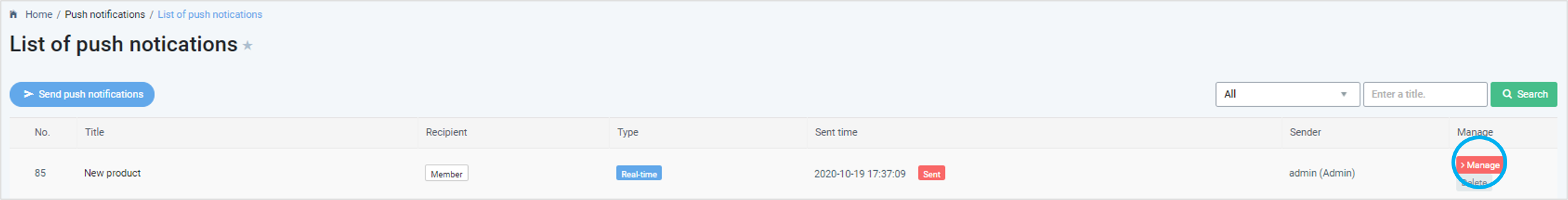
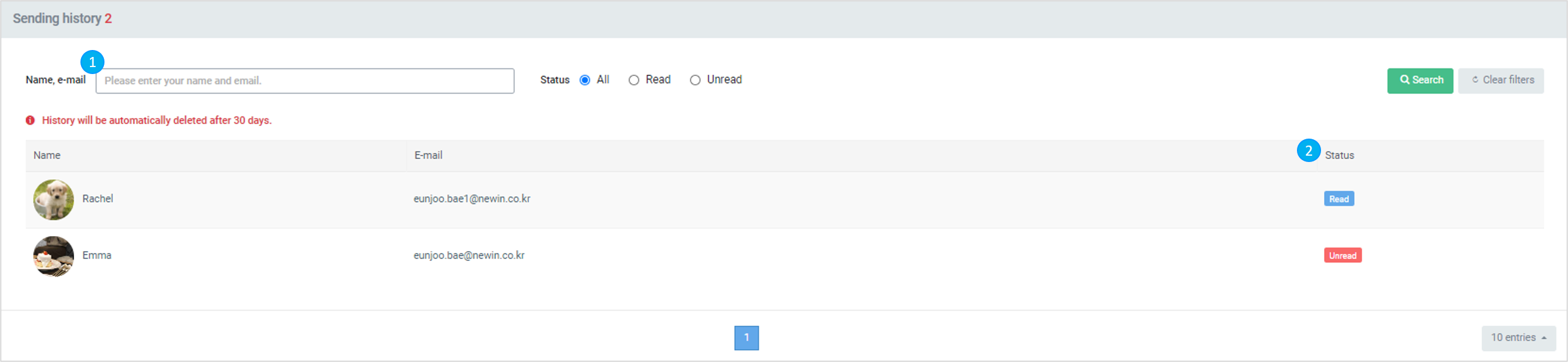
| [Learner] Notifications
- Notifications which was read by learners will be shown in white. On the other hand, if a learner unread message, it will indicate in blue.
- Notifications are archived for 30 days.
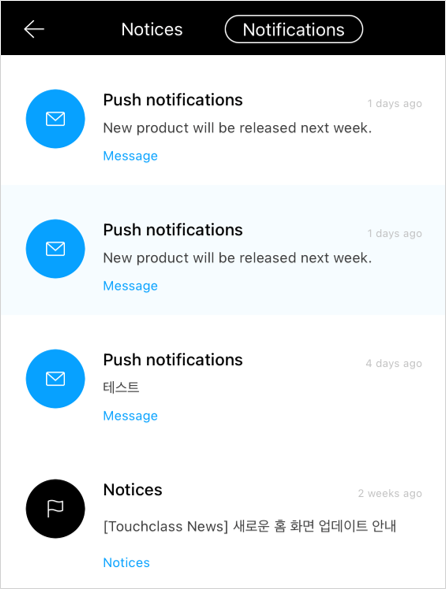
Post Views: 1,008