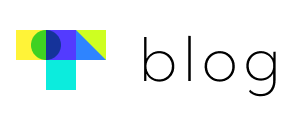Hello! Touchclass here.
We’ve got one more news about a feature update.
When admins create content using video files via the editor, they can choose whether to allow members to download the file or not.
| ADMINS
- In the editor page, you can choose whether to allow members to download video files or not.
① Open the Editor page and then add a video file.
② Click element settings and then use a toggle switch whether to allow members to download video or not.
| LEARNERS
- If the admin allow learners to download video files, they can download the files from the web.
① Learning at the website.
② Click the video then the three dots to download the file.
* You can’t download video files via mobile devices. If you want to download files, please learn with PC.
Post Views: 1,055